
LED環形流水燈
文章參考自:ESP32 AND WS2812 RGB LED RING EXAMPLE
接線:
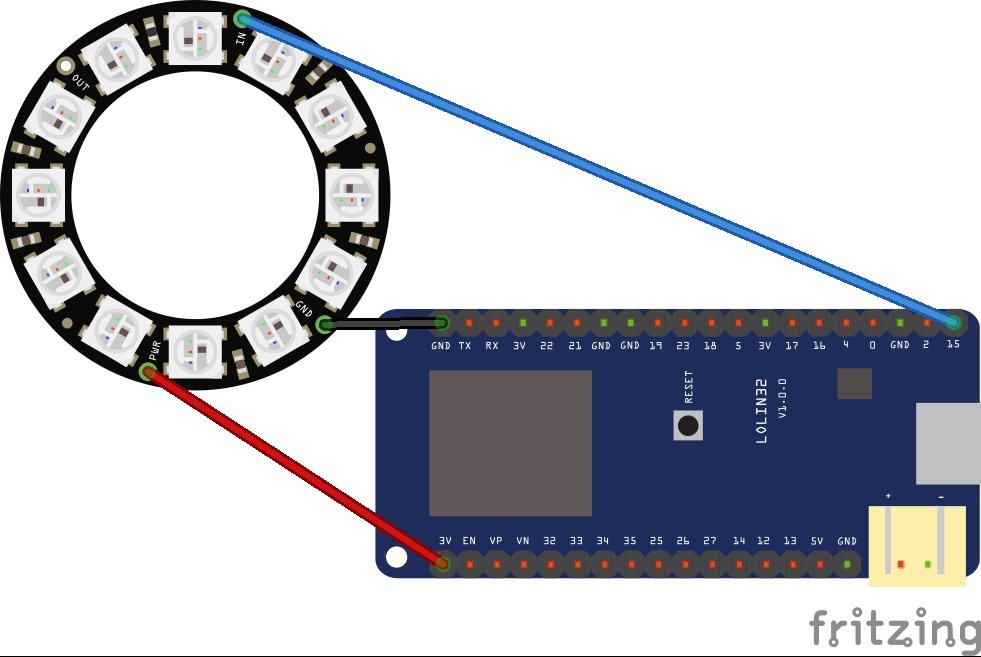
接腳定義:
環形LED是WS2812晶片,上面就三支接腳:
DI:Data Input
5v: 接單晶片主板上的Vout (3.3V或5v)
GND: 接地 ground
DO: Data Output (WS2812燈條串接下一個組燈條用)
程式碼:
#include <Adafruit_NeoPixel.h>
#define PIN 15
// How many NeoPixels are attached to the Arduino?
#define NUMPIXELS 45 //45顆LED
Adafruit_NeoPixel pixels = Adafruit_NeoPixel(NUMPIXELS, PIN, NEO_GRB + NEO_KHZ800);
int delayval = 50; // delay for half a second
void setup()
{
pixels.begin(); // This initializes the NeoPixel library.
}
void loop()
{
for(int i=0;i<NUMPIXELS;i++)
{
// pixels.Color takes RGB values, from 0,0,0 up to 255,255,255
pixels.setPixelColor(i, pixels.Color(255,0,0)); // Moderately bright green color.
pixels.show(); // This sends the updated pixel color to the hardware.
delay(delayval); // Delay for a period of time (in milliseconds).
}
for(int i=0;i<NUMPIXELS;i++)
{
// pixels.Color takes RGB values, from 0,0,0 up to 255,255,255
pixels.setPixelColor(i, pixels.Color(0,255,0)); // Moderately bright green color.
pixels.show(); // This sends the updated pixel color to the hardware.
delay(delayval); // Delay for a period of time (in milliseconds).
}
for(int i=0;i<NUMPIXELS;i++)
{
// pixels.Color takes RGB values, from 0,0,0 up to 255,255,255
pixels.setPixelColor(i, pixels.Color(0,0,255)); // Moderately bright green color.
pixels.show(); // This sends the updated pixel color to the hardware.
delay(delayval); // Delay for a period of time (in milliseconds).
}
}
研究這個主題,請下關鍵字:
- LED Ring/LED環形燈
- WS2812
- NeoPixel程式庫
用 Google搜尋後,再用圖片的方式來找出需要的資訊。
