 一名農夫帶著一隻狼、一隻羊和一顆高麗菜渡河,河上只有一艘船,一次只能載農夫和一樣東西到對岸,只有農夫會/能划船,如果農夫沒看著,狼會吃羊,羊會吃菜,農夫要如何成功的將狼、羊、高麗菜帶到另一岸,而不會有損失?
一名農夫帶著一隻狼、一隻羊和一顆高麗菜渡河,河上只有一艘船,一次只能載農夫和一樣東西到對岸,只有農夫會/能划船,如果農夫沒看著,狼會吃羊,羊會吃菜,農夫要如何成功的將狼、羊、高麗菜帶到另一岸,而不會有損失?
程式畫面
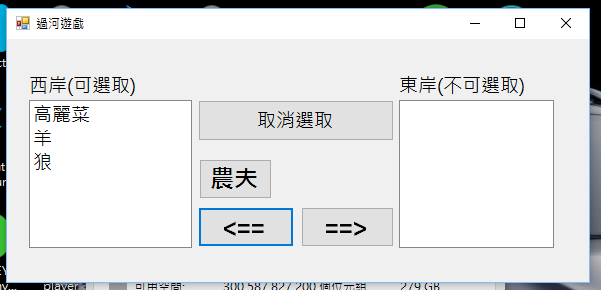
【程式列表】
using System;
using System.Collections.Generic;
using System.ComponentModel;
using System.Data;
using System.Drawing;
using System.Linq;
using System.Text;
using System.Threading.Tasks;
using System.Windows.Forms;
namespace WindowsFormsApplication1
{
public partial class Form1 : Form
{
string farmerLocation = "L"; //農夫的位置,一開始在左邊
public Form1()
{
InitializeComponent();
}
private void Form1_Load(object sender, EventArgs e)
{
lstBoxL.Enabled = true; L.Text = "西岸(可選取)";
lstBoxR.Enabled = false; R.Text = "東岸(不可選取)";
}
/*
* 當按了往右邊移動,有三個狀況:
* 1.若農夫已在右邊,不需要移動,離開
* 2.只有農夫自己一人過河
* 3.農夫帶著一物過河,選取的物品從左邊移入右邊(Add),並從左邊移除(Remove)
*
* 2與3共同步驟:
* 設定農夫位值在右邊
* 對調左右2個清單方塊的可選取狀態
*/
private void btn2Right_Click(object sender, EventArgs e) //按下往右移動
{
if (farmerLocation == "R") return; //如果農夫已在右邊的話就離開
if (lstBoxL.SelectedItem != null) //若左邊方塊有選取
{
lstBoxR.Items.Add(lstBoxL.SelectedItem); //將左邊方塊的選取項目加到右邊方塊
lstBoxL.Items.Remove(lstBoxL.SelectedItem); //將左邊方塊選取項目移除掉(移到另一邊的意思)
}
lstBoxL.Enabled = false; L.Text = "西岸(不可選取)";
lstBoxR.Enabled = true; R.Text = "東岸(可選取)";
btnFarmer.Location = new Point(312, 120); //移動農夫
farmerLocation = "R"; //標記農夫的位置在右邊
}
private void btn2Left_Click(object sender, EventArgs e)
{
if (farmerLocation == "L") return; //如果農夫已在右邊的話就離開
if (lstBoxR.SelectedItem != null)
{
lstBoxL.Items.Add(lstBoxR.SelectedItem);
lstBoxR.Items.Remove(lstBoxR.SelectedItem);
}
lstBoxR.Enabled = false; R.Text = "東岸(不可選取)";
lstBoxL.Enabled = true; L.Text = "西岸(可選取)";
btnFarmer.Location = new Point(192, 120);
farmerLocation = "L";
}
private void button1_Click(object sender, EventArgs e)
{ //取消二邊清單方塊的選取
lstBoxL.SelectedItem = null;
lstBoxR.SelectedItem = null;
}
}
}
【程式英文】
1.ListBox 清單方塊 2.Item 項目 (清單方塊裏的) 3.Items 項目集合 4.Enabled 啟用的 5.SelectedItem 選取的項目 6.null 未指定/空 7.Location 位置 8.point 點【遊戲判斷】
1.測試清單方塊裏的項目是否同時出現? 當農夫在另一邊時,此時,遊戲失敗!a.羊和高麗菜,羊會吃了高麗菜
b.狼和羊,狼會吃了羊
2.若羊、狼、高麗菜同時出現在右邊清單方塊時,此時,遊戲過關!【程式判斷是否失敗】
using System;
using System.Collections.Generic;
using System.ComponentModel;
using System.Data;
using System.Drawing;
using System.Linq;
using System.Text;
using System.Threading.Tasks;
using System.Windows.Forms;
namespace WindowsFormsApplication2
{
public partial class Form1 : Form
{
string farmerLocation = "L"; //農夫的位置,一開始在左邊
public Form1()
{
InitializeComponent();
}
private void Form1_Load(object sender, EventArgs e)
{
lstBoxL.Enabled = true; L.Text = "西岸(可選取)";
lstBoxR.Enabled = false; R.Text = "東岸(不可選取)";
}
private void lstBoxL_SelectedIndexChanged(object sender, EventArgs e)
{
}
private bool isGameFailed()
{
bool hasSheep = false, hasWolf = false, hasCab = false;
if (farmerLocation == "L")
{
foreach (object o in lstBoxR.Items)
{
string s = o.ToString();
if (s == "羊") hasSheep = true;
if (s == "狼") hasWolf = true;
if (s == "高麗菜") hasCab = true;
}
} else
{
foreach (object o in lstBoxL.Items)
{
string s = o.ToString();
if (s == "羊") hasSheep = true;
if (s == "狼") hasWolf = true;
if (s == "高麗菜") hasCab = true;
}
}
bool gameFailed = false;
if (hasSheep && hasCab) gameFailed = true;
if (hasSheep && hasWolf) gameFailed = true;
return gameFailed;
}
private void btn2Left_Click(object sender, EventArgs e)
{
if (farmerLocation == "L") return; //如果農夫已在右邊的話就離開
if (lstBoxR.SelectedItem != null)
{
lstBoxL.Items.Add(lstBoxR.SelectedItem);
lstBoxR.Items.Remove(lstBoxR.SelectedItem);
}
lstBoxR.Enabled = false; R.Text = "東岸(不可選取)";
lstBoxL.Enabled = true; L.Text = "西岸(可選取)";
btnFarmer.Location = new Point(168, 101);
farmerLocation = "L";
if (isGameFailed()) MessageBox.Show("You losed!");
}
private void btn2Right_Click(object sender, EventArgs e)
{
if (farmerLocation == "R") return; //如果農夫已在右邊的話就離開
if (lstBoxL.SelectedItem != null) //若左邊方塊有選取
{
lstBoxR.Items.Add(lstBoxL.SelectedItem); //將左邊方塊的選取項目加到右邊方塊
lstBoxL.Items.Remove(lstBoxL.SelectedItem); //將左邊方塊選取項目移除掉(移到另一邊的意思)
}
lstBoxL.Enabled = false; L.Text = "西岸(不可選取)";
lstBoxR.Enabled = true; R.Text = "東岸(可選取)";
btnFarmer.Location = new Point(312, 101); //移動農夫
farmerLocation = "R"; //標記農夫的位置在右邊
if (isGameFailed()) MessageBox.Show("You losed!");
}
private void button1_Click(object sender, EventArgs e)
{
//取消二邊清單方塊的選取
lstBoxL.SelectedItem = null;
lstBoxR.SelectedItem = null;
}
}
}
Category: 程式設計