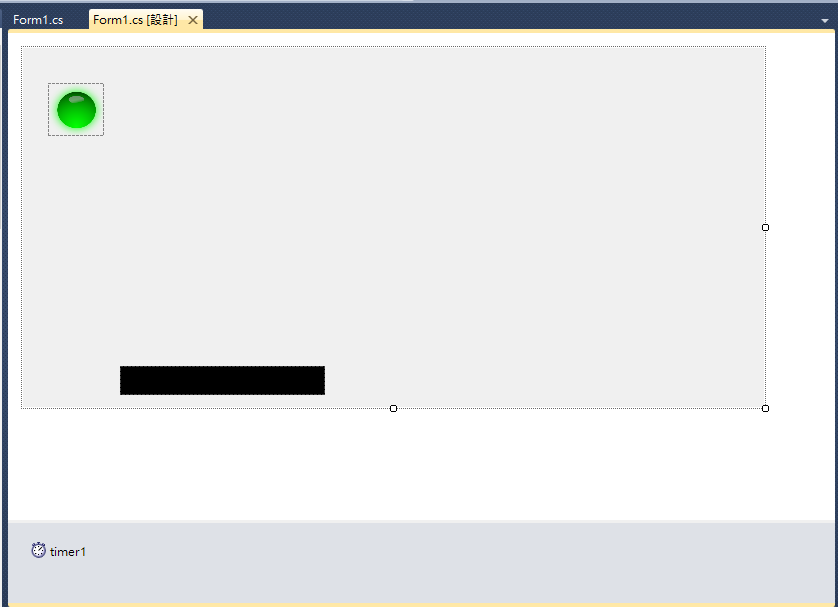 請自行Google適當的圖 (或僅設背景顏色)
3.程式一開始時,把球拍放在畫面的最下方 (表單底部)
4.使用滑鼠控制球拍的左右移動
請自行Google適當的圖 (或僅設背景顏色)
3.程式一開始時,把球拍放在畫面的最下方 (表單底部)
4.使用滑鼠控制球拍的左右移動

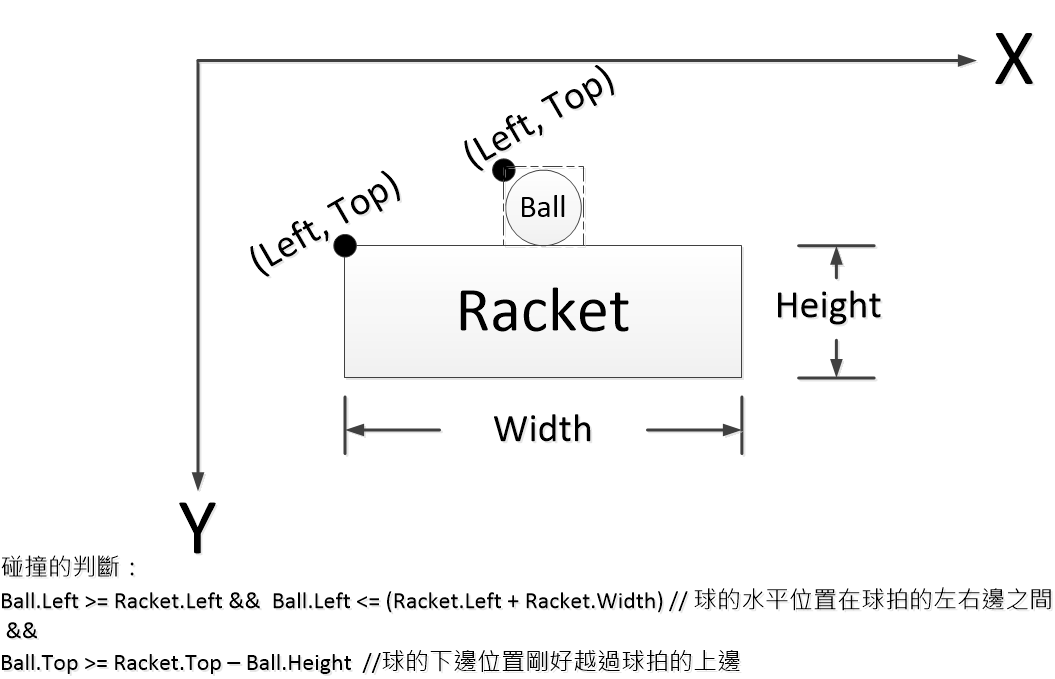 程式碼-1
程式碼-1
using System;
using System.Collections.Generic;
using System.ComponentModel;
using System.Data;
using System.Drawing;
using System.Linq;
using System.Text;
using System.Windows.Forms;
namespace WindowsFormsApplication1
{
public partial class Form1 : Form
{
int 水平位移量 = 5;
int 垂直位移量 = 5;
public Form1()
{
InitializeComponent();
}
private void Form1_Load(object sender, EventArgs e)
{
}
private void timer1_Tick(object sender, EventArgs e)
{
球.Left += 水平位移量;
球.Top += 垂直位移量;
if ((球.Top + 球.Height) >= this.ClientSize.Height || 球.Top <= 0) 垂直位移量 = 垂直位移量 * -1; //變化方向,縱向
if ((球.Left + 球.Width) >= this.ClientSize.Width || 球.Left <= 0) 水平位移量 = 水平位移量 * -1; //變化方向,橫向
}
}
}
程式碼-2,加上棒子,並可用滑鼠來移動
using System;
using System.Collections.Generic;
using System.ComponentModel;
using System.Data;
using System.Drawing;
using System.Linq;
using System.Text;
using System.Windows.Forms;
namespace WindowsFormsApplication1
{
public partial class Form1 : Form
{
int 水平位移量 = 5;
int 垂直位移量 = 5;
public Form1()
{
InitializeComponent();
}
private void Form1_Load(object sender, EventArgs e)
{
棒子.Top = this.ClientSize.Height - 棒子.Height;
棒子.Left = this.ClientSize.Width/2 - 棒子.Width/2;
//以上二行將棒子移到畫面的正中、下方處
Cursor.Hide();//將游標隱藏起來
}
private void timer1_Tick(object sender, EventArgs e)
{
球.Left += 水平位移量;
球.Top += 垂直位移量;
if ((球.Top + 球.Height) >= this.ClientSize.Height || 球.Top <= 0) 垂直位移量 = 垂直位移量 * -1; //變化方向,縱向
if ((球.Left + 球.Width) >= this.ClientSize.Width || 球.Left <= 0) 水平位移量 = 水平位移量 * -1; //變化方向,橫向
}
private void Form1_MouseMove(object sender, MouseEventArgs e)
{
棒子.Left = Cursor.Position.X; //棒子的水平位置 與 游標的水平位置聯動
}
}
}
程式碼-3,棒子擊球,並判斷球沒接到後的處理方式
using System;
using System.Collections.Generic;
using System.ComponentModel;
using System.Data;
using System.Drawing;
using System.Linq;
using System.Text;
using System.Windows.Forms;
namespace bounceBall
{
public partial class Form1 : Form
{
int 水平位移量 = 10, 垂直位移量 = 10; //控制水平與垂直的移動距離(跳5個像素)
public Form1()
{
InitializeComponent();
}
private void timer1_Tick(object sender, EventArgs e)
{
//水平方向方向的判斷,右邊碰觸的判斷 + 左邊碰觸的判斷
if ((球.Location.X + 球.Width) > this.ClientSize.Width || 球.Location.X < 0)
水平位移量 = 0 - 水平位移量; //正變負,負變正,也就是變換方向
//上方碰觸的判斷
if (球.Location.Y < 0)
垂直位移量 = 0 - 垂直位移量; //正變負,負變正,也就是變換方向
//棒子打中球的判斷
if (球.Left >= 棒子.Left && 球.Left <= (棒子.Left + 棒子.Width) &&
球.Top >= 棒子.Top - 球.Height)
{
垂直位移量 = 0 - 垂直位移量; //正變負,負變正,也就是變換方向
}
//底下是判斷球是否碰到畫面底碰部,是的話,遊戲結束
if (球.Top + 球.Height >= this.ClientSize.Height) //球碰到底部
{ //沒接到球…
timer1.Enabled = false; //關閉計時器,不要讓球繼續跑
球.Left = 10; 球.Top = 10; //讓球回到點(10, 10)
Cursor.Show();//讓游標顯示出來
MessageBox.Show("你出局了!");
this.Close(); //結束遊戲程式
}
//將水平位移量, 垂直位移量加到pictureBox1的X與Y
球.Location = new Point(球.Location.X + 水平位移量, 球.Location.Y + 垂直位移量);
/* 或者用Left和Top來移動球的位置
球.Left += 水平位移量;
球.Top += 垂直位移量;
*/
}
private void Form1_Load(object sender, EventArgs e)
{
棒子.Top = this.ClientSize.Height - 棒子.Height;
棒子.Left = this.ClientSize.Width / 2 - 棒子.Width / 2;
//以上二行將棒子移到畫面的正中、下方處
Cursor.Hide();//將游標隱藏起來
}
private void Form1_MouseMove(object sender, MouseEventArgs e)
{
棒子.Left = Cursor.Position.X; //棒子的水平位置 與 游標的水平位置聯動
}
}
}
球出現在隨機的水平位置 +運動方向的改變 (左下方、正下方、右下方)
using System;
using System.Collections.Generic;
using System.ComponentModel;
using System.Data;
using System.Drawing;
using System.Linq;
using System.Text;
using System.Windows.Forms;
namespace bounceBall
{
public partial class Form1 : Form
{
int 水平位移量 = 10, 垂直位移量 = 10; //控制水平與垂直的移動距離(跳5個像素)
int 分數 = 0;
public Form1()
{
InitializeComponent();
}
private void timer1_Tick(object sender, EventArgs e)
{
//水平方向方向的判斷,右邊碰觸的判斷 + 左邊碰觸的判斷
if ((球.Location.X + 球.Width) > this.ClientSize.Width || 球.Location.X < 0)
水平位移量 = 0 - 水平位移量; //正變負,負變正,也就是變換方向
//上方碰觸的判斷
if (球.Location.Y < 0)
垂直位移量 = 0 - 垂直位移量; //正變負,負變正,也就是變換方向
//棒子打中球的判斷
if (球.Left >= 棒子.Left && 球.Left <= (棒子.Left + 棒子.Width) &&
球.Top >= 棒子.Top - 球.Height)
{
水平位移量 += 5;
垂直位移量 += 5;
垂直位移量 = 0 - 垂直位移量; //正變負,負變正,也就是變換方向
分數 = 分數 + 1;
label1.Text = "分數:" + 分數;
}
//底下是判斷球是否碰到畫面底部,是的話,遊戲....
if (球.Top + 球.Height >= this.ClientSize.Height) //球碰到底部
{ //沒接到球…
timer1.Enabled = false; //關閉計時器,不要讓球繼續跑
GameOver.Visible = true;
}
//將水平位移量, 垂直位移量加到pictureBox1的X與Y
球.Location = new Point(球.Location.X + 水平位移量, 球.Location.Y + 垂直位移量);
/* 或者用Left和Top來移動球的位置
球.Left += 水平位移量;
球.Top += 垂直位移量;
*/
}
private void Form1_Load(object sender, EventArgs e)
{
棒子.Top = this.ClientSize.Height - 棒子.Height;
棒子.Left = this.ClientSize.Width / 2 - 棒子.Width / 2;
GameOver.Left = (this.ClientSize.Width - GameOver.Width) / 2;
GameOver.Top = (this.ClientSize.Height - GameOver.Height) / 2;
GameOver.Visible = false;
//將球依隨機的水平位置來放
Random Rnd = new Random(); //新建一個隨機數(Random)物件
球.Left = Rnd.Next(10, this.ClientSize.Width - 球.Width);
int 球的運動方式 = Rnd.Next(1, 4 ); //1:左下,2:正下方跑,3:右下(原本的方式)
if (球的運動方式 == 1) 水平位移量 = 0 - 水平位移量;
if (球的運動方式 == 2) 水平位移量 = 0 ;
//if (球的運動方式 == 3) 原本的方式
//以上二行將棒子移到畫面的正中、下方處
Cursor.Hide();//將游標隱藏起來
}
private void Form1_MouseMove(object sender, MouseEventArgs e)
{
棒子.Left = Cursor.Position.X; //棒子的水平位置 與 游標的水平位置聯動
}
private void Form1_KeyDown(object sender, KeyEventArgs e)
{
if (e.KeyCode == Keys.F1)
{
水平位移量 = 10;
垂直位移量 = 10;
分數 = 0;
label1.Text = "分數:" + 分數;
球.Top = 20;
//將球依隨機的水平位置來放
Random Rnd = new Random(); //新建一個隨機數(Random)物件
球.Left = Rnd.Next(10, this.ClientSize.Width - 球.Width);
int 球的運動方式 = Rnd.Next(1, 4); //1:左下,2:正下方跑,3:右下(原本的方式)
if (球的運動方式 == 1) 水平位移量 = 0 - 水平位移量;
if (球的運動方式 == 2) 水平位移量 = 0;
if (球的運動方式 == 3) 水平位移量 = 10;
GameOver.Visible = false;
timer1.Enabled = true;
}
if (e.KeyCode == Keys.Escape)
{
this.Close();
}
}
}
}
參考資料:
【程式設計】【C#】乒乓遊戲
Category: 程式設計